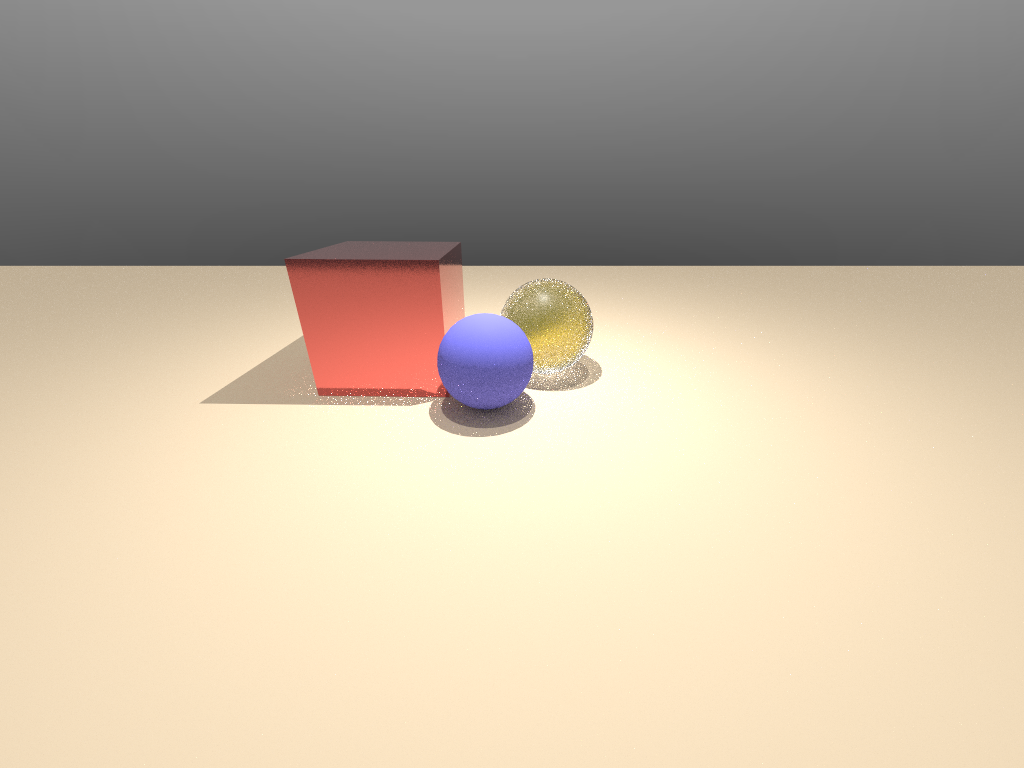Customizing Shaders#
SAPIEN renderer compiles GLSL shaders on the fly. One may provide new shader files to change the behavior of SAPIEN renderer completely.
This tutorial covers the design of SAPIEN’s shader packs, and demonstrates how to customize the renderer with 2 examples:
Add a depth-of-field effect to the rasterization pipeline (coming soon)
Add a per-pixel sampling variance measure to the ray-tracing pipeline
Note
This tutorial assumes knowledge of GPU pipelines and GLSL. If you are not familiar with the them, we recommend reading Vulkan tutorial and OpenGL tutorial first.
Warning
The current design for renderer customization is experimental. You may expect frequent breaking changes in future versions.
Shader pack#
A shader pack in SAPIEN is a directory containing glsl files. SAPIEN parses the file names and file contents under this directory to determine rendering bahavior.
If gbuffer.frag exists, SAPIEN recognizes the directory as a rasterization shader pack, if camera.rgen exists, SAPIEN recognizes the directory as a ray-tracing shader pack.
The best way to understand SAPIEN’s shaders is by reading them. The default rasterization shader pack directory can be found by shell command
python -c 'import os,sapien; print(os.path.dirname(sapien.__file__) + "/vulkan_shader/default")'
The default ray traacing shader pack directory can be found by shell command
python -c 'import os,sapien; print(os.path.dirname(sapien.__file__) + "/vulkan_shader/rt")'
Rasterization pipeline#
SAPIEN adopts a multi-pass deferred rendering pipeline for rasterization. The passes are determined by files in the shader pack.
Render passes#
A render pass is identified by files describing its shader stages. To enable render pass A, you need to create A.vert, A.geom, and/or A.frag under the shader pack directory.
SAPIEN rasterization pipeline requires a gbuffer pass. At the minimum, a rasterization shader pack contains gbuffer.vert and gbuffer.frag files. All other files are optional to describe more complex pipelines.
If gbuffer1.vert and gbuffer1.frag exist. The gbuffer pass only processes opaque objects and gbuffer1 pass processes transparent objects. More over if gbuffer{x}.vert and gbuffer{x}.frag exist where {x} is consecutive integers starting from 2. SAPIEN will render objects marked with render mode {x} with this pass (this functionality has not been exposed to Python).
2 other special gbuffer passes are the point pass and line pass, which processes point and line primitives.
shadow pass describes shadow map generation and only contains the vertex shader stage shadow.vert. Multiple render passes will be created during rendering depending on the number of lights added to the scene.
deferred pass describes the deferred lighting stage. deferred.vert is almost always the same code that draws a full-screen triangle. deferred.frag should compute lighting from rendering results of the gbuffer pass.
composite passes are additional deferred passes for multi-pass post-processing. They share a composite.vert that is identical to deferred.vert. Their fragment shaders are named composite{x}.frag where {x} are consecutive integers starting from 0.
Geometry input#
Geometries (mesh, point clouds, etc.) are specified as input parameters to
vertex shader of gbuffer passes (gbuffer{x}.vert, point.vert, line.vert).
SAPIEN has 6 built-in input attributes vec3 position, vec3 normal,
vec2 uv, vec3 tangent, vec3 bitangent, vec4 color. position
is the required attribute and must be placed at location=0. All other
attributes are optional and SAPIEN automatically identifies them and loads them
to the GPU. They can be placed in any order, but their locations must be
consecutive integers. Here is an example of a valid input layout.
layout(location = 0) in vec3 position;
layout(location = 1) in vec3 normal;
layout(location = 2) in vec2 uv;
layout(location = 3) in vec3 tangent;
layout(location = 4) in vec3 bitangent;
Note
All gbuffer{x} passes must use the same vertex layout, even across different shaders.
All point and line passes must use the same vertex layout, even across different shaders.
Uniform input#
Property of objects, the camera, and the scene are bound as uniform buffers and textures in descriptor sets. Each descriptor set can use any set number. SAPIEN recognizes these sets by their names.
Camera set#
The camera set should have the following buffer at binding 0. The name
CameraBuffer and cameraBuffer are mandatory.
layout(set = 0, binding = 0) uniform CameraBuffer {
mat4 viewMatrix; // view matrix of the current frame
mat4 projectionMatrix; // projection matrix of this camera
mat4 viewMatrixInverse;
mat4 projectionMatrixInverse;
float width; // render target width
float height; // render target height
} cameraBuffer;
Object set#
The object set should have the following buffer at binding 0 and 1. The name
ObjectTransformBuffer and ObjectDataBuffer are mandatory.
layout(set = 1, binding = 0) uniform ObjectTransformBuffer {
mat4 modelMatrix;
} objectTransformBuffer;
layout(set = 1, binding = 1) uniform ObjectDataBuffer {
uvec4 segmentation;
float transparency;
int shadeFlat;
} objectDataBuffer;
Material set#
The material set should always be the same.
layout(set = 2, binding = 0) uniform MaterialBuffer {
vec4 emission;
vec4 baseColor;
float fresnel;
float roughness;
float metallic;
float transmission;
float ior;
float transmissionRoughness;
int textureMask;
int padding1;
vec4 textureTransforms[6];
} materialBuffer;
Scene set#
The scene set should have the following buffer at binding 0 and 1. The name
SceneBuffer, sceneBuffer, LightBuffer, ShadowBuffer, and
shadowBuffer are mandatory.
layout(set = 0, binding = 0) uniform SceneBuffer {
vec4 ambientLight;
DirectionalLight directionalLights[3];
SpotLight spotLights[10];
PointLight pointLights[10];
SpotLight texturedLights[1];
} sceneBuffer;
struct LightBuffer {
mat4 viewMatrix;
mat4 viewMatrixInverse;
mat4 projectionMatrix;
mat4 projectionMatrixInverse;
int width;
int height;
};
layout(set = 0, binding = 1) uniform ShadowBuffer {
LightBuffer directionalLightBuffers[3];
LightBuffer spotLightBuffers[10];
LightBuffer pointLightBuffers[60]; // 1 point light requires 6 buffers
LightBuffer texturedLightBuffers[1];
} shadowBuffer;
If shadow map is enabled, the next few bindings are used for the depth maps.
layout(set = 3, binding = 2) uniform samplerCube samplerPointLightDepths[3];
layout(set = 3, binding = 3) uniform sampler2D samplerDirectionalLightDepths[1];
layout(set = 3, binding = 4) uniform sampler2D samplerTexturedLightDepths[1];
layout(set = 3, binding = 5) uniform sampler2D samplerSpotLightDepths[10];
Additionally, if textured light (active light) is enabled, a texture light texture is required. Currently only 1 textured light texture is supported.
layout(set = 3, binding = 6) uniform sampler2D samplerTexturedLightTextures[1];
You are also required to declare the following specialization constants that
match the numbers used in SceneBuffer and ShadowBuffer. The order does
not matter. These numbers also correspond to the maximum number of lights and
shadows allowed for this shader.
layout (constant_id = 0) const int NUM_DIRECTIONAL_LIGHTS = 3;
layout (constant_id = 1) const int NUM_POINT_LIGHTS = 10;
layout (constant_id = 2) const int NUM_DIRECTIONAL_LIGHT_SHADOWS = 1;
layout (constant_id = 3) const int NUM_POINT_LIGHT_SHADOWS = 3;
layout (constant_id = 4) const int NUM_TEXTURED_LIGHT_SHADOWS = 1;
layout (constant_id = 5) const int NUM_SPOT_LIGHT_SHADOWS = 10;
layout (constant_id = 6) const int NUM_SPOT_LIGHTS = 10;
Additionally, the scene set has 2 more recognized textures sampleEnvironment
and sampleBRDFLUT
layout(set = 3, binding = 7) uniform samplerCube samplerEnvironment;
layout(set = 3, binding = 8) uniform sampler2D samplerBRDFLUT;
sampleEnvironment is the texture specified by SAPIEN’s set_environment_map
functions. sampleBRDFLUT is a fixed texture used in image based lighting.
Render targets#
Render targets are textures written by the renderer. These textures are
eventually retrieved by camera.get_picture and camera.get_picture_cuda.
Output#
When render targets are written as a color attachment, you need to add an out as prefix to its name. For example in gbuffer shader, one may do
layout(location = 0) out vec4 outAlbedo;
layout(location = 1) out vec4 outSpecular;
layout(location = 2) out vec4 outNormal;
layout(location = 3) out uvec4 outSegmentation;
SAPIEN recognizes these names and create float textures named Albedo, Specular, and Normal, as well as uint texture Segmentation.
Input#
When render targets need to be used as input to deferred and composite passes, you need to add a sampler as prefix to its name. And use a separate descriptor set to bind them. For example in deferred.frag, you may do
layout(set = 2, binding = 0) uniform sampler2D samplerAlbedo;
layout(set = 2, binding = 1) uniform sampler2D samplerNormal;
layout(set = 2, binding = 2) uniform sampler2D samplerSpecular;
layout(location = 0) out vec4 outLighting;
This tells SAPIEN renderer to use the Albedo, Normal, and Specular textures generated from a previous pass, and this pass generates the Lighting texture.
Ray tracing pipeline#
Uniform input#
Similar to the rasterization pipeline, information about the camera and the scene are provided through descriptor sets. However, object and material information are part of the scene as all obejcts and material information must be available at once for ray-tracing.
The camera set is identical to the rasterization pipeline. The scene set is described as follows.
struct GeometryInstance {
uint geometryIndex;
uint materialIndex;
int padding0;
int padding1;
};
struct Material {
vec4 emission;
vec4 baseColor;
float fresnel;
float roughness;
float metallic;
float transmission;
float ior;
float transmissionRoughness;
int textureMask;
int padding1;
vec4 textureTransforms[6];
};
struct TextureIndex {
int diffuse;
int metallic;
int roughness;
int emission;
int normal;
int occlusion;
int padding0;
int padding1;
};
struct Object {
uvec4 segmentation;
float transparency;
int shadeFlat;
int padding0;
int padding1;
};
layout(set = 1, binding = 0) uniform accelerationStructureEXT tlas;
layout(set = 1, binding = 1) readonly buffer GeometryInstances
{
GeometryInstance i[];
} geometryInstances;
layout(set = 1, binding = 2) readonly buffer Materials
{
Material m;
} materials[];
layout(set = 1, binding = 3) readonly buffer TextureIndices
{
TextureIndex t[];
} textureIndices;
layout(set = 1, binding = 4) uniform sampler2D textures[];
layout(set = 1, binding = 5) readonly buffer PointLights
{
PointLight l[];
} pointLights;
layout(set = 1, binding = 6) readonly buffer DirectionalLights
{
DirectionalLight l[];
} directionalLights;
layout(set = 1, binding = 7) readonly buffer SpotLights
{
SpotLight l[];
} spotLights;
layout(std430, set = 1, binding = 8) readonly buffer Vertices {
Vertex v[];
} vertices[];
layout(set = 1, binding = 9) readonly buffer Indices {
uint i[];
} indices[];
layout(set = 1, binding = 10) uniform samplerCube samplerEnvironment;
layout(set = 1, binding = 11) readonly buffer Objects {
Object o[];
} objects;
The set number and binding order does not matter. the Vertices buffer must
be using std430 so that it is compatible with the rasterization pipeline if
you want to use both shader pipelines in SAPIEN.
Ray generation#
Ray tracing’s entry point is always the ray generation shader camera.rgen.
The render targets must be all specified in this stage. Unlike the rasterization pipeline, render targets are specified as stroage images instead of color attachments. For example,
layout(set = 0, binding = 0, rgba32f) uniform image2D outHdrColor;
layout(set = 0, binding = 1, rgba32f) uniform image2D outAlbedo;
layout(set = 0, binding = 2, rgba32f) uniform image2D outNormal;
layout(set = 0, binding = 3, rgba32ui) uniform uimage2D outSegmentation;
layout(set = 0, binding = 4, rgba32f) uniform image2D outRadiance;
Ray miss#
SAPIEN renderer expects camera.rmiss and shadow.rmiss files for camera ray miss and shadow ray miss respectively.
Ray hit#
SAPIEN renderer expects camera.rahit for any hit and camera.rchit for closest hit. Shadow ray tracing, and next ray sampling should happen in camera.rchit.
Denoising#
If hardware allows, SAPIEN renderer uses the OpenImageDenoise or OptiX denoiser to perform denoising on HdrColor texture with Albedo and Normal textures.
Post processing#
After ray tracing and optionally denoising, a full-screen postprocessing.comp compute shader is invoked to process the render targets (e.g., doing gamma correction). This shader expects storage images as input.
layout(set = 0, binding = 0, rgba32f) uniform readonly image2D HdrColor;
layout(set = 0, binding = 1, rgba32f) uniform writeonly image2D Color;
Parameters#
Parameters to the ray-tracing pipeline is specified through push constants.
layout(push_constant) uniform Constants {
vec3 ambientLight;
int frameCount; // current accumulated frame
int spp; // samples per pixel
int maxDepth; // max camera ray bounces
int russianRoulette; // whether to use Russian Roulette
int russianRouletteMinBounces; // starting point for Russian Roulette
int pointLightCount; // number of point lights
int directionalLightCount; // number of directional lights
int spotLightCount; // number of spot lights (including textured lights)
int envmap; // whether to use envmap or ambient light
};
Example: ray tracing variance#
Create a new shader pack#
Copy the default rt shader pack. For example, name it rt-variance.
Modify the camera and viewer shader directory to the new rt-variance folder.
sapien.render.set_camera_shader_dir("./rt-variance")
sapien.render.set_viewer_shader_dir("./rt-variance")
Add a new output texture#
Edit camera.rgen file and declare the variance texture.
layout(set = 0, binding = 0, rgba32f) uniform image2D outHdrColor;
layout(set = 0, binding = 1, rgba32f) uniform image2D outAlbedo;
layout(set = 0, binding = 2, rgba32f) uniform image2D outNormal;
layout(set = 0, binding = 3, rgba32ui) uniform uimage2D outSegmentation;
layout(set = 0, binding = 4, rgba32f) uniform image2D outRadiance;
layout(set = 0, binding = 5, rgba32f) uniform image2D outPosition;
Compute variance#
In addition to accumulating the radiance, we also accumulate its square.
vec3 radiance = vec3(0.f);
radiance += rayRadiance;
radiance /= spp; // 1/n \sum x
Finally, compute incremental variance across frames
if (frameCount > 0) {
vec3 oldRadiance = imageLoad(outRadiance, ivec2(gl_LaunchIDEXT.xy)).xyz;
vec3 newRadiance = mix(oldRadiance, radiance, 1.0 / float(frameCount + 1));
vec3 oldVariance = imageLoad(outVariance, ivec2(gl_LaunchIDEXT.xy)).xyz;
vec3 oldRadiance2 = oldVariance + oldRadiance * oldRadiance;
vec3 newRadiance2 = mix(oldRadiance2, radiance2, 1.0 / float(frameCount + 1));
imageStore(outRadiance, ivec2(gl_LaunchIDEXT.xy), vec4(newRadiance, 1.0));
imageStore(outHdrColor, ivec2(gl_LaunchIDEXT.xy), vec4(newRadiance, 1.0));
imageStore(outVariance, ivec2(gl_LaunchIDEXT.xy), vec4(newRadiance2 - newRadiance * newRadiance, 1.0));
} else {
imageStore(outRadiance, ivec2(gl_LaunchIDEXT.xy), vec4(radiance, 1.0));
imageStore(outHdrColor, ivec2(gl_LaunchIDEXT.xy), vec4(radiance, 1.0));
imageStore(outVariance, ivec2(gl_LaunchIDEXT.xy), vec4(radiance2 - radiance * radiance, 1.0));
Now the Variance and Color texture on 32 samples per pixel looks like